There are a variety of reasons an Admin may need to Void a job. If they fail to note those reasons, it can affect invoicing or paying an interpreter. To make these jobs easier to manage and track, a pop up will automatically appear with a list of Special Condition tags. The Admin will select one of the Special Condition tags and it will automatically be added to the job.
When the Void This Job button is clicked a popup supplies, a list of Special Condition tags that have been specified as being 'Void Reasons'. You just choose the reason and click the Void button on the popup. The void reason tag will be added to special conditions and the job will be marked as Voided:
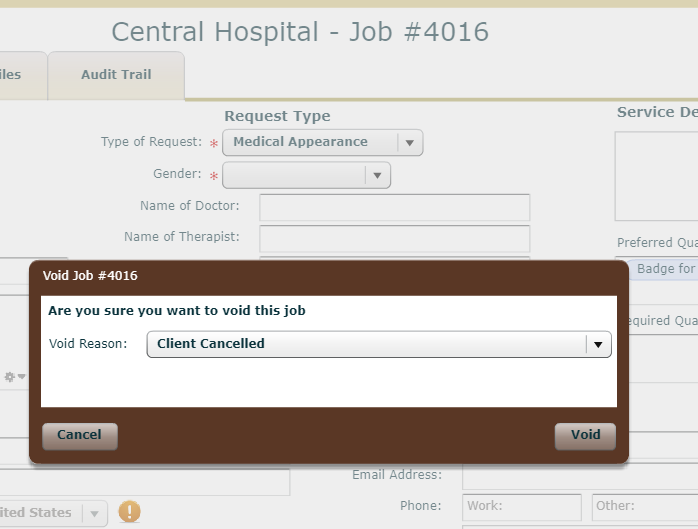
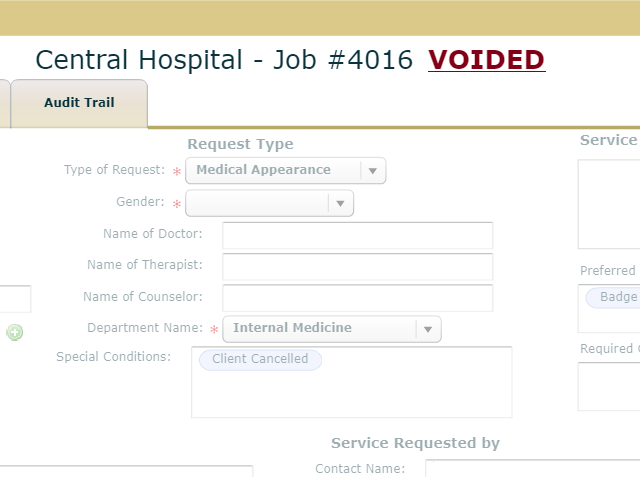
You determine the list of Void Reasons by creating Special Conditions and marking them as Void Reasons You do this in Administration/Maintain Special Conditions:
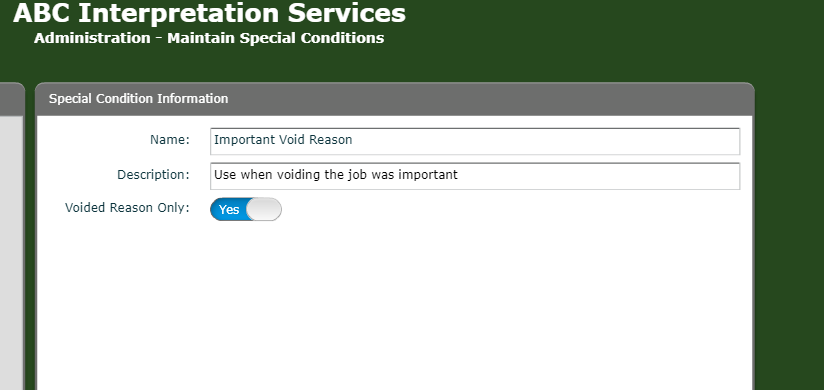
You will not be able to add one of these Void Reasons as a Special Condition without going through the void process.
If you unvoid a job, the Special Condition is automatically removed.
