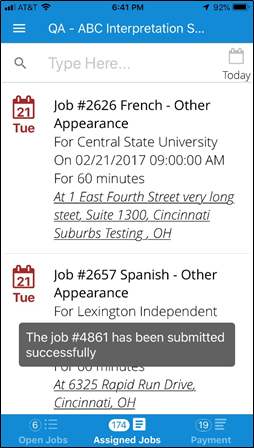There will be times where you are not able to have a good
internet connection while you are working. Atrium is able to capture the information related to your assignments
and upload them when you open the app with a good connection. When you are working without a connection, there is a large
red banner to let you know.
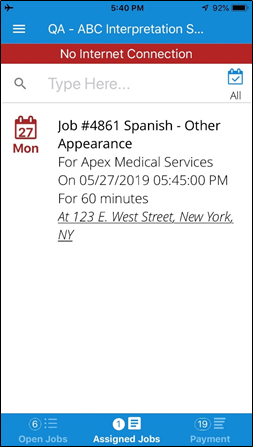
You are still able to open requests, but only requests that
are for today. The Add Actuals button is
disabled for any requests that are not for the current day. Everything works the same when you are offline. You can use the timer:
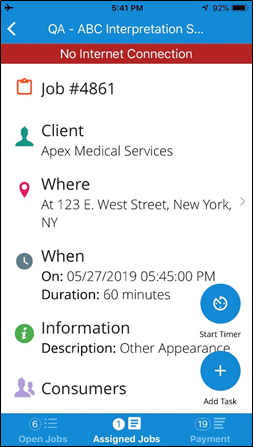
To record your activities and add tasks.
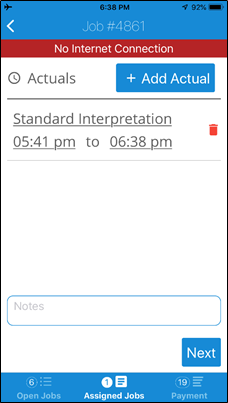
You obtain the customer signature, just as you do with a
connection, and submit.
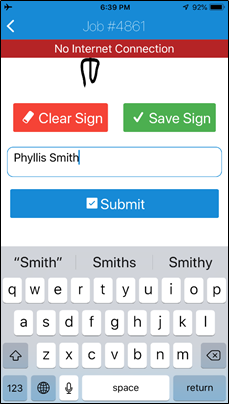
After submitting the job, on the Assigned Jobs tab, you see
an icon that the information will be saved.
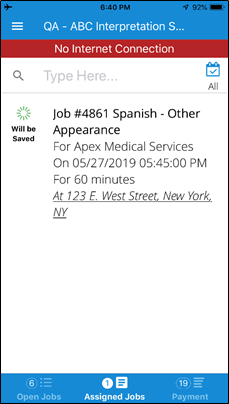
The next time that you open the app when you have an
internet connection, the information will be transmitted for you and you will
see a message to confirm.