In Atrium 8, the field is located on the Interpreters tab of the Request and looks like this:
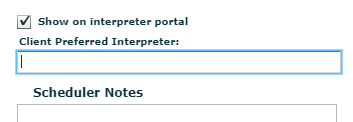
In Atrium 10, the field is located on the Request tab of the Request and looks like this:
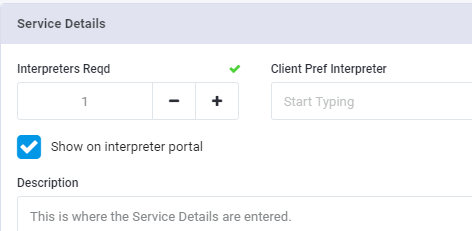
The field is available to both Admin and Client users.
If an interpreter is added to this field and the request is saved:
1. An email/text message is sent to the interpreter asking the interpreter to accept or decline the request.
2. Depending on your configuration settings in Company Settings, should the interpreter accept, the job may be assigned to them at that time. Otherwise, Atrium will show that the interpreter has accepted.
3. Until the preferred interpreter declines the job, it will not show as available for any other interpreters on the Interpreter Portal or the Interpreter Mobile App. It will, of course, follow whatever configuration you have set in Company Settings and Interpreter settings. If you don't allow your interpreters to view available jobs on the portal or mobile app, then this job won't appear either.
