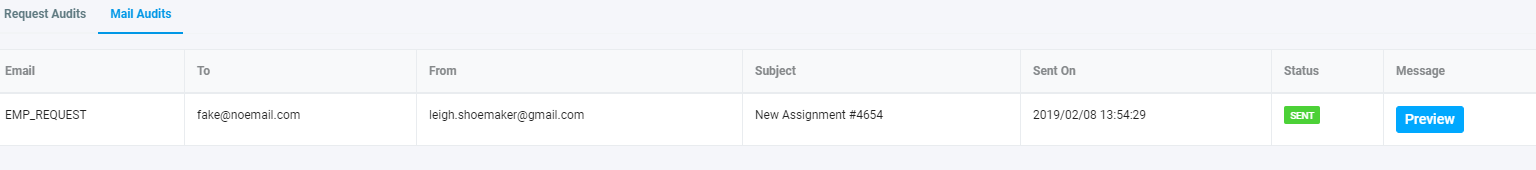In an open request, you will the Audit Trail menu item

If you choose 'Request Audits' you will see the details of important changes that have been made to a request. It shows who made the change, what was changed, what its value was before the change and after, and the date and time the change was made.
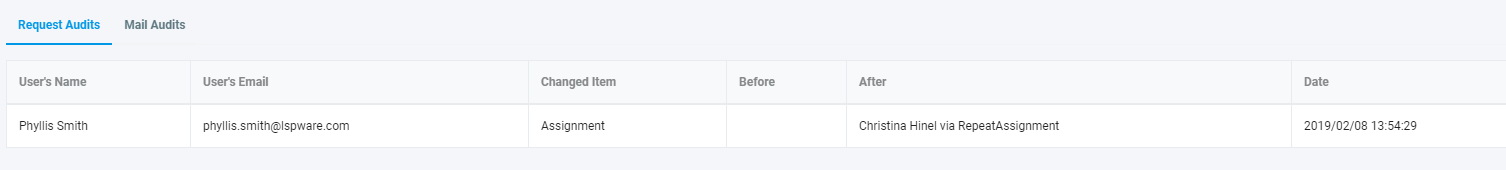
If you choose 'Mail Audits' you see the details of mail that has been sent. Status will tell you if the email was successfully sent or not. Bear in mind that this says that the email was received by the destination email server, but not if it was not delivered for some reason. If you have an interpreter who complains they are not receiving email, contact Atrium and they can review the email log and see if that was the case and why. If you click the Preview button for a particular mail item, you will see exactly what was sent.