Beginning with version 8.7.2 of Atrium, you may now preview an invoice before posting (committing) it. The process is quite simple:
1. Create an invoice in the normal manner.using the Financials/Customer Invoices menu. (Please note that the preview feature will not work for the Create Bulk Invoices menu).
2. The Create Invoice Popup now has a new button on the bottom left that you can click to view the invoice before it is committed in the system. It will look similar to this:
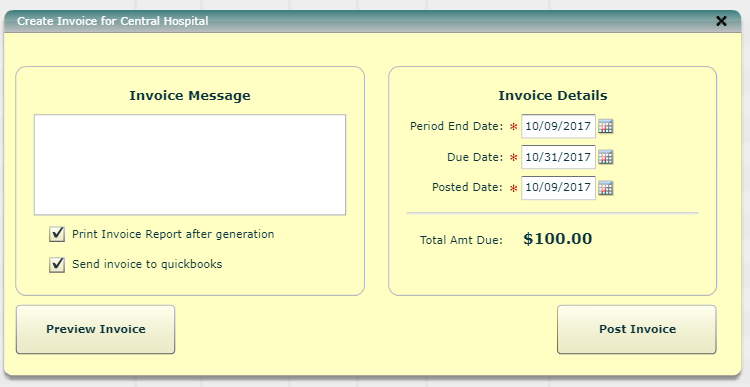
2. If you click the 'Post Invoice' button, it will be committed to the database and transferred to Quickbooks (if you use Quickbooks integration). However, if you click 'Preview Invoice' button, the invoice will be displayed on screen in whatever format you have selected for this customer. You may now examine it. Once you have decided if it is satisfactory, you close the window with the document in it. This will bring you back to the next version of the popup:
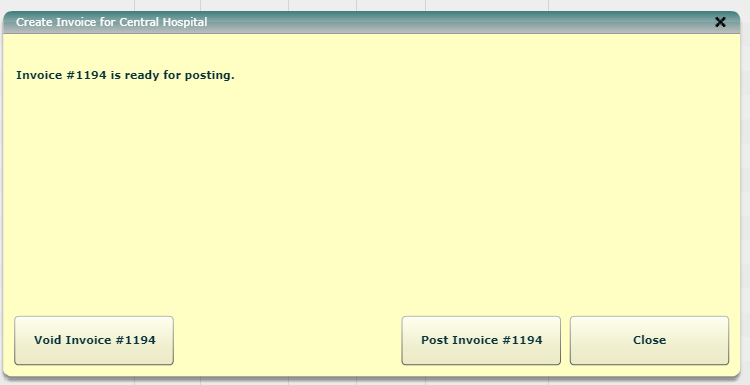
3. Now you have the choice to Void the invoice and start over; Post the invoice to Quickbooks; or Close the popup and keep the invoice without sending it to Quickbooks.
